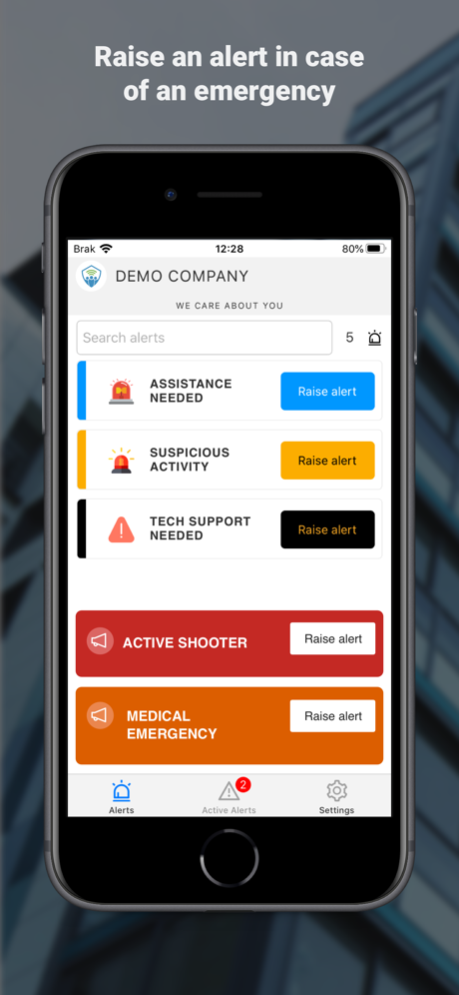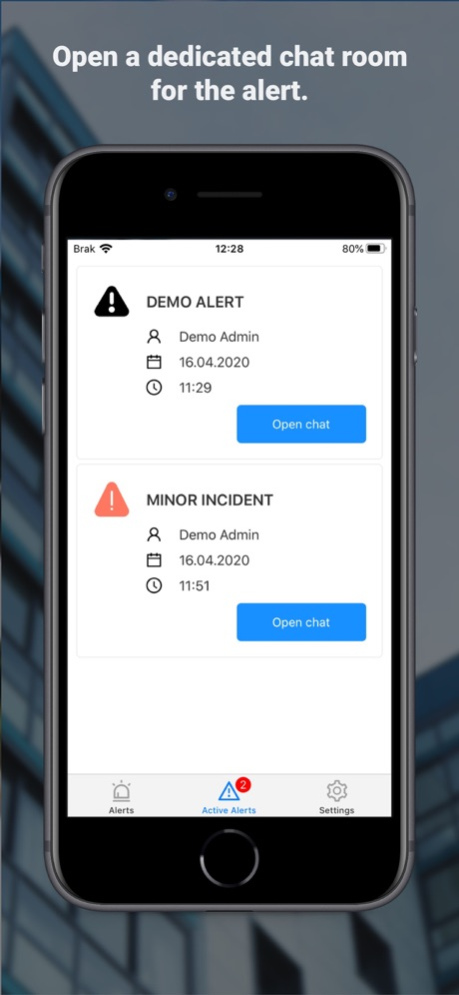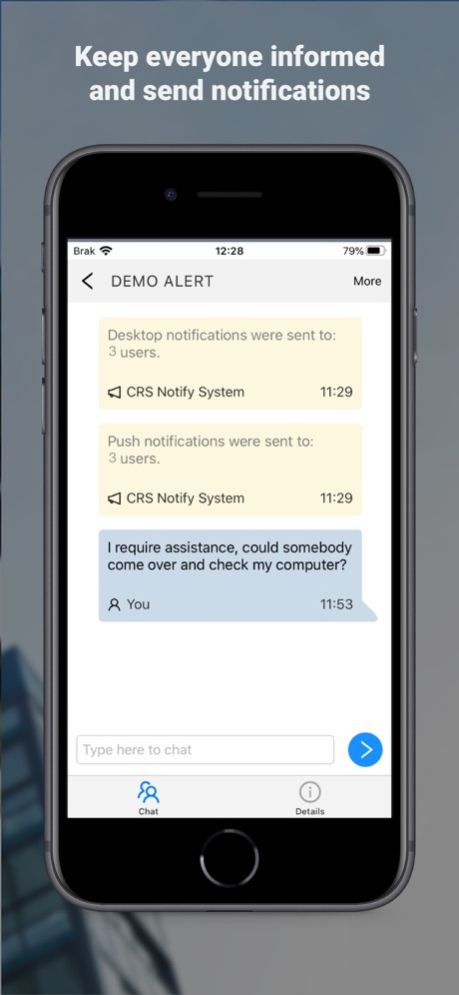TeamAlert Panic App 2.5.0
Free Version
Publisher Description
The CRS Notify Panic Button Mobile App turns your phone into a personal panic button which allows you to get help fast from the people around you and from first responders. The CRS Notify Panic Button Mobile App also allows you to notify people in multiple ways and communicate throughout the alert event.
At CRS, we know that you want to be a caring and responsible company. To achieve that, you need to be able to provide a safe environment for staff. The problem is that in an emergency you need a quick and effective way for staff to say “HELP!”. Not having an easy solution to this problem can make everyone feel frustrated and anxious. We believe your employees shouldn't feel alone when they need help. We understand how scary it can feel to worry about employee safety, which is why we have helped customers in 45 states and three countries solve this problem.
Do not forget to turn on your location services when you open the CRS Notify application so that the app can detect your location. That way, when you raise an alert, your location will be available in the CRS Notify alert room.The CRS Notify location services allow recipients of the alerts to know your location. Knowing your location helps responders reach you quickly during the alert event to aid with assistance.
For critical emergencies, initiate one of the alert panic buttons set by your organization to call E911. When activated, the CRS Notify application will insert your location information as well as an E911 request into the alert room so that desktop users of the application can confirm the placing of yourE911 call. CRS Notify also alerts other individuals within your organization, getting you immediate assistance when every second counts.
For lower-severity issues not requiring an E911 action, you can set alerts that are an internal notification to specific groups within your web control panel. Internal alerts allow you to notify specific people within your organization that assistance is needed, but does not require emergency responders.
The CRS Notify Panic Button Mobile App is a product of CRS Notify, whose innovative technology-driven safety applications protect millions of people, giving them peace of mind knowing help is just a click away.
The CRS Notify Panic Button Mobile App requires that your school, business, or organization subscribes to the monthly service. For more information, please contact info@communityresponsesystems.com or visit https://www.communityresponsesystems.com.
Notes:
• Some CRS Notify Panic Button features require a data connection and access to your phone's location services.
• The CRS Notify Panic Button works best when you enable Notifications and keep your phone connected to a Wi-Fi network.
• You must be authorized by your organization's company administrator for CRS Notify to access CRS Notify's Panic Button features. The app automatically checks your authorization status during setup.
• Always contact your local 911 dispatch in an emergency.
Apr 4, 2024
Version 2.5.0
Ability to filter alerts per location
Bug fixes
About TeamAlert Panic App
TeamAlert Panic App is a free app for iOS published in the System Maintenance list of apps, part of System Utilities.
The company that develops TeamAlert Panic App is Community Response Systems, LLC. The latest version released by its developer is 2.5.0.
To install TeamAlert Panic App on your iOS device, just click the green Continue To App button above to start the installation process. The app is listed on our website since 2024-04-04 and was downloaded 0 times. We have already checked if the download link is safe, however for your own protection we recommend that you scan the downloaded app with your antivirus. Your antivirus may detect the TeamAlert Panic App as malware if the download link is broken.
How to install TeamAlert Panic App on your iOS device:
- Click on the Continue To App button on our website. This will redirect you to the App Store.
- Once the TeamAlert Panic App is shown in the iTunes listing of your iOS device, you can start its download and installation. Tap on the GET button to the right of the app to start downloading it.
- If you are not logged-in the iOS appstore app, you'll be prompted for your your Apple ID and/or password.
- After TeamAlert Panic App is downloaded, you'll see an INSTALL button to the right. Tap on it to start the actual installation of the iOS app.
- Once installation is finished you can tap on the OPEN button to start it. Its icon will also be added to your device home screen.